WordPress Hosting
Host your WordPress site with the WordPress experts
60 day money-back guarantee
24/7 WordPress expert support


A Smarter Way to WordPress Hosting
Built purely for WordPress
World-class infrastructure finely tuned for WordPress empowers your site with the fastest verified response time (TTFB) in the industry.
EverCache®, our proprietary WordPress caching, sustains lightning-fast speeds as you scale beyond thousands of hits per minute.
Global CDN with over 200 data centers allows for peak performance regardless of where your traffic lives.
Automated updates for plugins, themes, WordPress, and PHP with auto roll-back functionality gives you hours back every week.
DDoS Protection and managed WAF customized for WordPress proactively protects your site from potential threats.
Annual SOC 2 audits and ISO 27001 certification ensures your sites adhere to two of the most rigorous international security and compliance standards.
24/7 phone and chat access to WordPress hosting experts that help you troubleshoot in minutes with a 96% customer satisfaction score.
Extensive WordPress-specific support documentation with detailed step-by-step guides to resolve the simplest to most complex issues.
White-glove onboarding with a 40+ point Technical Health Check makes your migration seamless and your launch successful. Available for premium plans only.
World-class infrastructure finely tuned for WordPress empowers your site with the fastest verified response time (TTFB) in the industry.
EverCache®, our proprietary WordPress caching, sustains lightning-fast speeds as you scale beyond thousands of hits per minute.
Global CDN with over 200 data centers allows for peak performance regardless of where your traffic lives.
Automated updates for plugins, themes, WordPress, and PHP with auto roll-back functionality gives you hours back every week.
DDoS Protection and managed WAF customized for WordPress proactively protects your site from potential threats.
Annual SOC 2 audits and ISO 27001 certification ensures your sites adhere to two of the most rigorous international security and compliance standards.
24/7 phone and chat access to WordPress hosting experts that help you troubleshoot in minutes with a 96% customer satisfaction score.
Extensive WordPress-specific support documentation with detailed step-by-step guides to resolve the simplest to most complex issues.
White-glove onboarding with a 40+ point Technical Health Check makes your migration seamless and your launch successful. Available for premium plans only.
of people online visit a website on WP Engine daily
websites hosted in more than 150 countries
customer support satisfaction score
Managed WordPress Hosting
Compare Plans
Chat only
Chat & phone
Chat & phone
Chat & phone
Priority support
Optional add-on
Optional add-on
Optional add-on
Optional add-on
Optional add-on
Shared
Shared
Shared
Shared
Isolated
Optional add-on
Optional after signup
Optional after signup
Optional after signup
WHAT OUR CUSTOMERS SAY ABOUT WP ENGINE
Our Impact
- Testimonials
- Case Studies
- Reviews
“WP Engine gives me peace of mind in knowing I won’t ever have to miss another of my daughter’s birthdays because on their platform, I know I’m in good hands.”
“WP Engine’s platform provides us with significant performance gains, but more importantly, our WP Engine team has been an amazing partner for Microsoft. This allows our teams to focus more on our core functions, without the worry of scale, security, or performance.”
“WP Engine has such great staff and help with onboarding is the most important phase. This was the easiest site migration I’ve ever had to do.”
“We chose to build on WP Engine’s platform because it goes well beyond hosting and allows our team to focus on site design and storytelling, knowing that site performance and security are already taken care of.”
Moving WordPress Forward
The Latest in WordPress

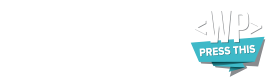
Press This Podcast
Exclusive interviews with leaders in the WordPress community covering everything from development to integrating your digital marketing strategy with WordPress.


WordPress Wins Big at The Webby Awards
These powerful projects and groundbreaking builds were recognized for their excellence at the 2023 Webby Awards.


Torque
Your one-stop-shop for WordPress news, community insights, and interviews with industry experts.

Core Web Vitals: Optimizing for the Page Experience Update
Algorithm changes focus on site performance and overall user experience – learn how to maximize your score for WordPress.
WP Engine Additional Products
LIMITLESS POSSIBILITIES
Design & Build Tools
Included with any plan
WordPress themes, frameworks, plugins, and developer tooling that empower better, faster builds.
eCommerce platform
Starting at $24/mo
The building blocks and hosting to build faster, sell more, and manage less with WooCommerce.
Headless WordPress
Try now for free
One comprehensive platform to enable modern development flexibility and radical site speed, with the CMS marketers trust.
Agency Solutions
Special Agency Pricing
Manage multiple WordPress clients with ease and leverage partnership benefits.
A Guide to WordPress Hosting
An Overview of Hosting and WordPress History
What is WordPress hosting?
Standard web hosting services provide websites with the server space and resources required to deliver content online. There are four main types of hosting: shared, dedicated, VPS, and cloud.
However, since WordPress is the most popular CMS in the world, there’s an entire category (and industry) of WordPress hosting services designed explicitly for this CMS.
WordPress hosting plans should work seamlessly with all of the WordPress core software and other essential tools like plugins and themes. For example, a WordPress host may offer seamless installation of the CMS via a one-click installation process. It might also guide you through a WordPress-specific setup wizard and install specific plugins and tools.
Additionally, with this type of hosting, the servers are usually optimized for peak WordPress performance. The support team should also be particularly knowledgeable about this CMS.

To put it simply, anyone who is using the WordPress CMS should use a WordPress host. While a “regular” or “generic” web host can run a WordPress site, it’s not the optimal approach.
You’ll likely need to do everything manually, starting from the initial installation and setup. You’ll need an advanced understanding of database and file management if you require unique customizations. If you don’t have experience in this area, tinkering with these back-end elements isn’t recommended.
Moreover, non-WordPress hosts won’t be able to cater to WordPress specifically. This could negatively impact your website’s performance and security. Plus, if issues arise on your site, the support team may need more WordPress expertise to help you resolve your problem quickly.
In other words, if you plan to build a site with WordPress, opting for a WordPress-specific host is wise. Otherwise, launching and managing a WordPress site could prove challenging, especially if you’re a beginner. Even if you’re experienced, using a web host that doesn’t specialize in WordPress will likely lead to a less-optimized or even subpar website experience.
At the time of this writing, the eCommerce market in the United States alone is valued at more than $1 trillion. Naturally, there are a lot of websites facilitating those sales.
Whether you use your site to serve a small population of customers who can’t make it to your mom-and-pop business or plan to launch a fast-growing company, these commercial sites require a unique set of features. That’s why eCommerce hosting has emerged as a specialized service.
Hosting plans for online stores offer robust features that streamline every aspect of the eCommerce process. That includes integrating payment gateways, handling high traffic volumes, managing many customers, complying with tax and regulatory requirements, etc.
No matter the size of your online store, eCommerce hosting can simplify your day-to-day website management needs.
With more than 5 million active installations, WooCommerce is one of the most popular WordPress plugins in the world. This free tool lets you transform any WordPress website into a functioning eCommerce business with little to no technical expertise required.
What’s more, WooCommerce is developed by Automattic, the company behind the core WordPress software. So you can rest assured knowing WooCommerce will always work seamlessly with WordPress (and is held to an equally high-quality standard).
Since WooCommerce is so popular with WordPress store owners, some hosting providers cater to the needs of this demographic by offering WooCommerce-specific hosting. If you choose this option, you can launch your eCommerce site in record time since your provider will streamline installation and setup.
Once your store is up and running, a WooCommerce hosting plan can offer you useful features like high-performance carts, simplified store maintenance, product search tools, and more. Learn more about WP Engine’s WooCommerce hosting plans!
WordPress is the ultimate beginner-friendly tool if you want to build a website without hassle. However, it’s also an excellent choice if you’re an experienced developer. That’s because it allows you to experiment and customize to your heart’s content.
As a developer, your WordPress hosting needs differ slightly from the average website owner’s. Therefore, you may be looking for developer-friendly hosting.
This means looking for features that will help streamline your development process. For example, you must have access to local development tools and staging sites. You may also want Secure Shell (SSH) access and an API to automate specific development tasks. Some WordPress hosts even offer headless WordPress solutions.
As discussed earlier, the WordPress CMS is built to be safe by default. Plus, WordPress developers are constantly working on “hardening” the CMS. That means the platform is continuously evolving to reduce vulnerabilities and protect against potential cyber threats.
Still, there are some WordPress security issues that you should be aware of. Here are the most common problems:
- Outdated software. Out-of-date software can pose a severe risk to your site. This can include the core WordPress software, themes, and plugins. Security updates resolve critical issues so that an outdated site can become a target for hackers. For instance, when a site is vulnerable, cyber attackers can inject its database with malware. This is called a SQL injection.
- Insecure login credentials. WordPress users creating profiles with weak passwords and usernames can put your site at risk. The more users you have, the higher the danger becomes. The most common threat in this scenario is the “brute force attack,” in which a hacker attempts to guess usernames and passwords using trial and error.
- Direct Denial of Service (DDoS) attacks. A DDoS attack is when cyber criminals attempt to disrupt a website’s day-to-day functioning by sending it a sudden surge of traffic. While there are different DDoS attacks, the overall goal is to overwhelm the website’s resources and infrastructure, causing it to crash. Specific security features, like firewalls, can mitigate the risk of a DDoS attack.
The good news is that most WordPress security threats aren’t all that sophisticated and can be easily reduced when you follow some best practices like updating software, using a firewall and enforcing strong passwords. However, depending on the size of your website and the number of users, this task can become unmanageable, even for the tech-savvy individual.
Additionally, if you accept payments or collect any sort of user data on your site, you’re also subject to certain compliance rules. For instance, the Payment Card Industry Data Security Standard (PCI DSS) has 12 requirements that make security features like firewalls and encryption mandatory for most businesses.
While you don’t have to be an expert, it’s important to have a basic understanding of common WordPress security issues. That way, you’ll know how to look for a WordPress hosting provider that can safeguard your site, users, and data.
There are many factors to consider when choosing a WordPress hosting provider. But since safety is of the utmost importance, let’s zero in on some standard WordPress security features you’ll want to look for:
- Web Application Firewalls (WAFs). These can protect your site by blocking malicious traffic. This is the primary defense against DDoS attacks.
- Secure Sockets Layer (SSL) / Transport Layer Security (TLS) certificates. When you have one of these certificates, your site will run on HTTPS instead of HTTP. That means your connections will be protected by encryption, making them much harder to intercept and disrupt.
- Automatic backups. If your host can manage this task, you’ll always have a complete (and recent) copy of your site in case of emergency.
It’s worth noting that these are the bare minimum requirements for WordPress security features. Ideally, you’ll want your web hosting provider to provide enterprise-grade security. For instance, you might want to look for added features such as updates, vulnerability scanning, and database and filesystem security.
Protecting your digital presence with a secure WordPress hosting company is a smart course of action. For example, we block 26B+ attacks per year at WP Engine with continuous monitoring, automated updates, proactive threat detection, and edge protection.
In addition, our dedicated security team scans the risk and compliance landscape to ensure that your site is never compromised. We are SOC 2 compliant and meet the Security and Availability Trust Services Categories standards.
We are also ISO 27001-2013 certified. We offer many layers of protection, including managed Web Application Firewall (WAF), advanced DDoS Mitigation, Cloudflare CDN, and SSL. If your web host isn’t SOC 2 compliant, it may be in time to consider a new WordPress hosting provider.
If you’re unhappy with your current web host, you can always find another one. It’s possible to take your existing website and migrate it over to a brand-new hosting provider.
However, if you don’t have much technical knowledge, manually migrating a WordPress site to a new host can be difficult and time-consuming. The good news is that most quality WordPress web hosting providers can complete this task for you, often at no extra cost.
For example, you might get access to a proprietary WordPress migration plugin and a step-by-step WordPress migration guide. Ideally, you’ll also be able to call on a dedicated team of WordPress experts if you need help.
What is managed WordPress?
With a managed hosting plan, you won’t have to worry about tasks like server configuration, maintenance, performance monitoring, and so on. Some of the best managed hosts will even provide extra optimization and security services. You’ll pay a slightly higher price in return for help managing your site.
Unlike the four “core” types of web hosting services, managed hosting isn’t completely determined by server type. Shared, VPS, dedicated, and cloud hosting plans can all be either “managed” or “unmanaged.”

As the name suggests, managed WordPress hosting combines the best of these two services. With this type of web hosting, you can rest easy knowing that your hosting provider’s services have been specifically designed to accommodate the WordPress CMS.
This will make the day-to-day management of your website a lot easier. Your provider will be knowledgeable about WordPress, and will also tackle routine security and maintenance tasks on your behalf. You’ll likely also receive some nifty optimizations that improve the speed and performance of your WordPress site.
There are a few fundamental differences between these popular hosting options. Most of the time, “regular” WordPress hosting refers to unmanaged hosting on a shared server.
These shared servers can host hundreds of websites simultaneously, meaning their resources are split between many different clients. As discussed earlier, this can lead to poor WordPress performance and negatively affect your site.
You can also get unmanaged VPS, cloud, and dedicated WordPress hosting plans. These offer better resources and performance but also require more technical know-how and time commitment. You’ll have to spend more time on regular maintenance and be solely responsible for optimizing your site.
When you sign up for a regular WordPress hosting plan, you’ll likely get access to a limited number of features unique to the CMS. For instance, a WordPress host may help you streamline certain WordPress-specific tasks like installation. However, you won’t get any extra WordPress support beyond the basics.
With a regular WordPress host, you’re mostly on your own regarding security and maintenance. This includes many different tasks that you might need to learn about. We’ll dive deeper into this topic shortly, but here are a few examples:
- Creating backups
- Taking care of updates
- Managing form and comment spam
- Troubleshooting performance issues
- Tackling unexpected errors
A managed WordPress host can handle these essential back-end processes for you. Moreover, a quality managed WordPress host will also provide optimization services to help ensure peak WordPress performance at all times.
No matter what type of plan you have, managed WordPress hosting provides you with more assistance from your provider. It keeps your site running smoothly and gives you more time to focus on what you do best.
Whether you have an established web presence or are just building your business, a managed WordPress hosting plan offers a range of benefits. Let’s explore some of the perks to give you an idea of how your website can flourish with a managed host.
Dedicated WordPress support
Managed WordPress hosting almost always comes with round-the-clock support from seasoned WordPress experts. Even better, you’ll receive both reactive and proactive support. This means you’ll be able to reach someone quickly when problems occur. But you’ll also have a team monitoring your server, meaning they’ll be aware of an issue before you are.
This high-level customer support makes a managed WordPress host ideal for experienced web developers and tech novices alike. You’ll be able to rest easy knowing you can find help when needed and focus your attention elsewhere while a team of experienced WordPress experts manages and watches over your site.
Regular backups
Whether you’re deep into the original Super Mario World or trying to build a new section of your WordPress site, there’s nothing worse than losing all your progress. A managed WordPress provider can automate daily backups of your website and store them securely, eliminating the risk of a worst-case scenario.
Most managed hosts keep at least 14 days of backups. That way, in the case of a coding mishap or security incident, you can quickly restore functionality. You can also easily create manual backups when making changes to your WordPress site—no extra plugins are required.
Designed for WordPress
A managed WordPress host dedicates its entire operation to WordPress. Everything from caching to Web Application Firewalls (WAFs) is optimized for WordPress sites. This provides you with enhanced speed and security.
Some hosting providers support various content management systems, such as Drupal, Joomla, and others. As such, their infrastructure tends to favor versatility over quality.
Focus on growing your business
Knowing that your WordPress site is in good hands means you can spend your time developing your business. When you leave the technical aspects to WordPress experts, you can focus your energy on creating content, generating leads, and other aspects of your business beyond its website.
If your website is built on WordPress, then working with a managed WordPress host is convenient, safer, and more reliable. When dealing with an unmanaged server, you open yourself up to unnecessary risks. Here are some potential issues to consider.
Security threats
On a regular shared server, a security breach on one website can lead to problems for all sites. All a hacker has to do is access a shared directory, and your site becomes vulnerable. These servers offer little protection from cyber attacks, malware, or spyware.
On the other hand, a reputable managed WordPress host will have passive and active measures in place to keep your site safe. Firewalls, Two-Factor Authentication (2FA), and platform-level protection are the norm. Some top-notch WordPress hosting providers (like WP Engine!) also include a free SSL certificate for effortless encryption.
As we’ve mentioned, another significant security risk can be falling behind on updates. That’s because outdated software is more susceptible to attacks. Unmanaged hosts will not provide upgrades automatically, which could explain why less than 50% of WordPress users are running the most recent versions of PHP and WordPress.
Furthermore, outdated themes and plugins can also lead to issues. A managed WordPress host can take care of your necessary updates, keeping your website secure.
Suboptimal WordPress performance
Overloaded shared servers can cause your website’s speed to plummet, and slow websites lose out on conversions. These crowded servers are also less proficient at handling traffic spikes. The result is often a negative experience for your users, leading to poor Search Engine Optimization (SEO), higher bounce rates, and other setbacks for your website.
Managed hosting providers often boast data centers worldwide, so you can reduce network latency and offer customers a lightning-fast experience. Some even include premium Content Delivery Networks (CDNs) such as Cloudflare. They’ll also manage caching for you, decreasing load time and improving the visitor experience.
Increased downtime
When you or another member of a shared server experiences a surge in traffic, your website could crash, leading to downtime. If support is hard to reach (as is often the case with unmanaged hosting), you could end up with hours of lost time, visitors, and transactions. With so many ways for your website to go down, this is a genuine concern.
Since downtime can cost small businesses up to $427 per minute and larger corporations up to $9,000 per minute, keeping your site up and running is a must. Managed hosting removes this worry so that you can focus on other things.
At WP Engine, we offer managed WordPress hosting plans starting at $20 per month, with a 60 day money-back guarantee. We’ve tailored our WordPress hosting plans to the broad range of customers we support—from local businesses to freelancers to Fortune 500 enterprise brands.
The best WordPress hosting providers offer a wide variety of services and packages. This means it’s difficult to pinpoint the exact cost of managed hosting because it is subjective to your site’s unique needs.
As we mentioned earlier, WordPress powers more than 40% of active websites. Considering this number, it should come as no surprise that many different people and organizations may need managed WordPress hosting.
Here’s who can benefit from this type of hosting plan:
- Agencies. With managed hosting, you’ll get added features that can allow you to grow your WordPress agency. For instance, you can use white-labeling for client reports, bulk site maintenance, referral commissions, and more.
- Small businesses. Local businesses and budding digital entrepreneurs don’t have time to deal with the technical side of website management. When you opt for managed WordPress hosting, small business owners can rest easy knowing sites will remain updated and secure. This can enable you to focus on running your business.
- eCommerce stores. Online stores get more traffic than other business websites, especially when deals and promotions lead to sudden visitor spikes. To ensure that your eCommerce WordPress site runs smoothly, you’ll likely need a managed WordPress host. This way, you can enjoy optimal WordPress speed and performance—preventing any loss of revenue.
- Enterprises. When you opt for managed WordPress hosting, you can access a scalable infrastructure and industry-leading performance and optimization tools. This can help keep enterprise WordPress sites competitive with industry peers on a global level.
When choosing the best managed WordPress hosting option for your business, you’ll want to consider the following ten key factors.
#1: Speed
Page speed is crucial to providing an optimal user experience that attracts and retains customers. You’ll want to find a fast WordPress host that can help improve your WordPress site speed and avoid unwanted bounce rates. At WP Engine, we’ve seen site speeds improve up to 200% after users migrated to our hosting platform.
#2: Server location
The further away your servers are from your website’s visitors, the longer it will take to deliver your site’s content. Therefore, you’ll want to know where your host’s servers are located.
Alternatively, you can check to see if your provider leverages cloud hosting or a content delivery network to eliminate any issues in this area. At WP Engine, we offer the option to host your site on Amazon Web Services (AWS), Google Cloud Platform, or Microsoft Azure servers.
#3: Security
Your website deserves best-in-class WordPress security. One way to achieve that is by looking for critical features such as dedicated hosting environments, firewalls, automatic plugin updates, daily backups, data encryption, SSL/TLS certificates, and enterprise-grade security audit certifications.
At WP Engine, our secure WordPress hosting platform helps to automate threat detection, block attacks, and keep vulnerabilities up to date, all backed by a dedicated WordPress security team.
#4: Free and easy migration
Switching over to a managed WordPress hosting provider from your current platform can take time and sometimes lead to errors. Therefore, you’ll want to seek a provider with a straightforward, free migration service or plugin.
#5: User-friendly staging sites
The ability to test any changes before they go live is priceless. With that in mind, looking for a managed WordPress hosting provider with one-click staging sites is essential.
At the click of a button, you can create a fully-functioning copy of your website to experiment with new plugins and updates. This won’t affect current users and will allow you to try out new design elements and features.
#6: An intuitive interface
The WordPress dashboard is very straightforward, but you’ll want to ensure your hosting provider’s back-end is equally user-friendly. Consider your potential host’s control panel, and check if they offer a streamlined dashboard or centralized user hub.
#7: eCommerce compatibility
If you’re looking to power an eCommerce website, you’ll want to ensure your provider can accommodate this. Regarding WordPress, some providers offer standard eCommerce plans that might be sufficient for your needs. However, if your store is built with WooCommerce, opting for WooCommerce-specific hosting is worthwhile.
#8: Scalability
Finding a managed hosting plan that suits your current budget is essential. But as your business grows, can your managed hosting provider grow with you?
Ideally, your provider of choice will have an array of plans that allow you to scale up as your website blossoms. If you choose a provider you’ll eventually outgrow, you’ll have to migrate your site. When you’re prepared to scale, you can avoid that inconvenience.
#9: Support
From pre-launch to live and beyond, you’ll want access to reliable support whenever needed. A top-notch managed WordPress hosting provider should boast support that’s available 24/7. Furthermore, you should be able to get in touch with this support team in various ways, such as live chat, phone, and a ticketing system.
#10: Positive testimonials or endorsements
Finally, you’ll want to find a managed WordPress host with a proven track record. Consult with trusted publications and industry colleagues before deciding on your managed hosting service.
Here at WP Engine, we offer all of the above and more. Our optimized servers will keep your website running fast at all times, and our world-class security features help keep your data and users safe.
As a managed host, we’ll take care of necessary tasks like backups and updates for you, and we offer expert WordPress support whenever you need it. No matter what type of WordPress site you’re building (or already have), our managed WordPress hosting plans can help it thrive.
An introduction to the WordPress CMS
Creating and running a website requires a lot of different tasks. For example, you have to write and publish content, manage the design of your site, administer to your users, and so on.
A Content Management System (CMS) is the perfect solution. As the name suggests, the primary job of a CMS is to make content management easier. A CMS can help you with this work, since it provides a fully-featured platform for creating content, publishing it online, and managing it. All of this can be done through an interface that doesn’t require you to have much technical know-how.
At the same time, you’ll find that many CMSs provide a developer-friendly structure under the hood. This means that if you do have coding experience, you can easily mold them to meet your exact needs.

WordPress is a content management system (CMS) that allows users to create almost any type of website, from digital publications and entertainment sites to eCommerce stores. It was first released in 2003 as open source software, meaning it’s free to use and modify, and has a large community of users who contribute to its ongoing development.
A key feature of WordPress is its flexibility and ease of use. Users can choose from various themes and plugins to customize their websites and add functionality without knowing how to code. WordPress also has a built-in editor that makes it easy to create and publish content, including blog posts, landing pages, and other digital experiences. It is a flexible platform for building everything from basic eCommerce sites to complex enterprise-level websites.
WordPress began as a personal publishing system built on PHP and MySQL. It’s open-source software licensed under the GNU General Public License (GPL) and has been under active development for nearly 20 years.
It was created when two bloggers on opposite sides of the Atlantic, Matt Mullenweg (Houston, Texas) and Mike Little (Stockport, England), forked a simple blogging platform called b2/cafelog that was no longer being maintained. The term “forking” refers to copying the source code of one software package and creating a new program from it. Thanks to its origin, the goal of early WordPress was similar to that of b2/cafelog: make publishing easy for everyone.
Over the years, WordPress has matured from a simple blogging platform into a world-class CMS. Today, it provides developers with the ability to create highly-customized digital experiences using a variety of themes, plugins, and Application Programming Interfaces (APIs).
But WordPress isn’t just for developers. The wide ecosystem of WordPress themes (used to control site design) and plugins (used to add features) enables users of every skill level to extend site functionality and try their hand at building custom sites. The power of WordPress, combined with its thriving ecosystem of product and service providers, means that first-time website creators, business owners, developers, designers, marketers, and agencies alike can create beautiful websites with ease.
For a deeper dive into the origins of WordPress and its history, check out Milestones: The Story of WordPress.
While WordPress isn’t the only CMS (you might have also heard of Drupal, Joomla, or Magento), it is the most popular. We’ll start by sharing some general benefits of content management systems and then speak to why WordPress is the go-to choice for millions of websites.
Benefits of using a CMS:
Ease of use
A CMS provides a user-friendly interface that makes it easy for non-experts to create and manage content, without needing to know how to code or work with website development tools. Typically, CMSs use drag-and-drop or block-based visual editors.
Streamlined content management
A CMS helps users manage and organize their content more efficiently. You can easily categorize, tag, and search content, and quickly retrieve or update it. This is great news if you plan to create a site with multiple pages and sections, a blog, or an eCommerce store.
Collaboration
CMSs offer collaboration tools, so users can work together on content management. Site owners control collaborators by assigning roles and giving different levels of access. Given WordPress started as a blog-centric platform, its collaborative tools, user roles, and permissions are both sophisticated and straightforward.
There are many benefits of using WordPress as a CMS. Here are some of the most significant:
Customization
WordPress makes customization possible on many levels, from design to features and functionality. While less technical users gain access to impressive options for advanced customization, the sky is the limit for WordPress developers, who have immense flexibility and freedom when building WordPress sites.
Flexibility
Whether you need a basic website with a blog, a fully-featured online store, or deep integration with other software systems, WordPress offers a vast library of themes and plugins that make it well-suited for all sorts of sites.
SEO-friendly
WordPress is optimized for search engines out of the box, making it easy to improve your site’s visibility and rankings on search engines like Google.
Security
WordPress is updated on a regular basis with security patches and is generally considered to be a secure platform. There are also many plugins and services offered by web hosting providers that can help enhance site security.
Community support
A large community of WordPress developers and users contribute to its ongoing improvement. This means there are many resources available to help you troubleshoot issues and improve your site.
Cost-effective
WordPress is free to use, making it a cost-effective option for individuals and businesses of all sizes.
WordPress powers more than 40% of the web, and it boasts a market share of more than 60% among sites that use a CMS specifically. What’s more, this open source technology continues to attract more users with every year that passes.
This widespread adoption is due to various factors, starting with WordPress’ ease of use for beginners and low barrier to entry. The platform’s popularity also brings an abundance of online learning resources: entire websites are dedicated to WordPress tutorials and community news.
Additionally, users enjoy complete control and access to their sites and databases. Unlike many other popular website services, WordPress users can choose their web host, migrate their site anytime, and fully own their data.
The functionality of WordPress has dramatically expanded over the years, and it’s become the go-to solution for many businesses looking to build out content hubs, eCommerce stores, corporate sites, and a wide range of other digital experiences that help differentiate their businesses online.
WordPress is trusted and used by Fortune 500 brands like Disney, Microsoft, and The New York Times, as well as sports and entertainment powerhouses like The Dallas Mavericks, Katy Perry, and Jay Z. It even powers whitehouse.gov.
Yes, WordPress is free to use. It’s open source software, which means it’s available for anyone to use, modify, and distribute without cost. However, while the WordPress core software itself is free, you will still need to pay for web hosting and a domain name to use it for a live website.
Additionally, premium themes and plugins will also have a monthly or annual cost associated with them. That being said, the WordPress theme and plugin repositories offer thousands of free options which can be used to customize and add functionality to your site.
Overall, WordPress is a highly cost-effective option for creating and managing websites.Let’s take a high-level look at the cost of ownership for a self-hosted WordPress site.
- Domain name. You’ll need to buy a domain name from a web host or other domain registrar. The costs of domain names vary depending on the registrar and domain extension. For example, a “.com” domain will typically cost more than “.net.”
- WordPress hosting. You’ll need a web server to host your WordPress website. Prices for web hosting can vary depending on your host, plan, and features, but the lowest price point isn’t always the best indicator of long-term quality and service. For example, generic or discount hosts might offer a lower upfront plan price, but lack of support, lagging server performance, and lax security protocols can all turn into additional, unforeseen costs down the road.
- Themes and plugins. WordPress comes with many free themes and plugins, but you can also purchase premium tools and features to enhance the functionality and design of your site.
- Development. Unless you have web development experience, you may need to hire professional help for anything beyond a basic website. However, if you’re willing to roll up your sleeves and dive into the code, tons of WordPress tutorials are available to teach you the fundamentals.
- Ongoing maintenance. Websites require routine maintenance, just like cars. This can be straightforward for smaller WordPress sites, but online businesses may need to outsource maintenance and security tasks to a web host or WordPress developer.
The cost of using WordPress ultimately depends on your needs. For simple, non-monetized sites, you can run WordPress at a reasonably low cost. On the other hand, if you’re using WordPress for a larger site that earns revenue, you’ll want to budget accordingly for the technology you’ll need to ensure full functionality and performance.
Yes, WordPress is an excellent choice for beginners. Its user-friendly interface and intuitive editor make it easy to create and manage content without knowing how to code.
As WordPress progresses with each new release, the design and content creation process becomes more intuitive for non-technical users looking for a low code/no code approach to site building.
For example, the introduction of the WordPress Block Editor has enabled users to create posts and pages entirely using pre-built content blocks. The Site Editor and block-based themes have recently extended this modular approach to site-wide features like headers, footers, layouts, and more.
Additionally, many resources are available to help beginners get started with WordPress, including tutorials, documentation, and a large and active community of users and developers. You’ll need to install WordPress on a web server to get started. Here are the basic instructions for installing WordPress. However, if you choose a managed WordPress host (we’ll explore this in-depth later), WordPress comes pre-installed and configured for you.
One of the great things about WordPress is its flexibility, and once you get up and running, you can create a wide variety of websites, from simple blogs to complex eCommerce sites and everything in between. Beginners can start with a basic website and add more advanced features over time.
How does WordPress work?
WordPress works by using a combination of PHP and MySQL to store and retrieve data. When users visit a WordPress site, the browser sends a request to the web server hosting site. The web server then sends this request to the WordPress software, which retrieves the necessary data from the MySQL database and uses PHP to generate the HTML code sent back to the user’s browser.
Now, let’s dive into what makes WordPress so beginner-friendly and intuitive. See below for some of the tools you’ll use to build a website with WordPress.

WordPress themes are files that control a WordPress website’s visual appearance and layout.
Themes determine a site’s overall design, typography, colors, and other visual elements, including how content displays on different pages and posts. When a user selects a WordPress theme, it overrides the default design of the site and applies the new design instead.
WordPress themes are appropriately named because most of them have, well, a theme. For example, you can find themes designed for specific categories like photography, eCommerce, or portfolio sites.
You can search for themes based on their features, like “translation-ready” or “flexible header.” Moreover, some themes offer “starter sites” to fast-track your web design process.
Some themes also come with built-in functionality, such as eCommerce support or custom post types, which can add additional features to a site without other plugins.
Themes are easily installed and activated from the WordPress dashboard, and thousands of free and paid themes are available. Customizing themes by adding brand logos, changing fonts and colors, and adding or removing certain design elements is easy.
Overall, WordPress themes are an essential aspect of customizing a WordPress site’s visual design and layout, and many options are available to suit different needs and preferences.
The WordPress Block Editor, or Gutenberg Editor, is a block-based content editor introduced in WordPress 5.0. It replaced the previous classic editor and introduced a new editing experience that allows users to create rich, dynamic content more easily.
You can create content using the Block Editor by adding various blocks, such as paragraphs, headings, images, galleries, videos, quotes, and more. Each block has its own set of controls and options, allowing users to customize the appearance and behavior of each element.
One of the main advantages of the Block Editor is that it enables users to create complex layouts without needing to know HTML or CSS. Blocks can are moved and rearranged to create unique layouts and designs.
In addition to native WordPress blocks, many third-party plugins introduce more advanced feature-specific blocks for design elements like pricing tables, FAQ sections, accordion-style content, testimonials, and more. You can use these ‘plug-and-play’ style blocks to create complex, feature-rich pages.
The Block Editor also provides a more modern and intuitive editing experience with a cleaner and more streamlined interface. It also provides a more consistent experience across devices.
Overall, the WordPress Block Editor significantly improved over the previous classic editor with a more user-friendly and flexible way to create and edit content in WordPress.
Want to take WordPress’ Block Editor for a quick spin? Try out the demo!
The WordPress Site Editor was introduced in WordPress 5.8 and allows users to easily customize various aspects of their website—such as headers, footers, and sidebars—using a visual, drag-and-drop interface.
The Site Editor is accessed through the WordPress dashboard and provides a live preview of changes as they are made. Users can select and customize various site elements by clicking on them and using the built-in controls and options to make changes.
One of the main advantages of the Site Editor is that it allows users to make customizations without needing to know HTML, CSS, or other coding languages. It provides a more intuitive and user-friendly way to customize the design of a WordPress site.
Additionally, the Site Editor is built on top of the WordPress Block Editor, so users can easily add and customize blocks within the editor. This provides even more flexibility and customization options for creating unique and engaging content.
Overall, the WordPress Site Editor is a powerful tool that makes it easier for users to customize the design and layout of their entire site (not just posts and pages), and it provides a more intuitive and user-friendly way to make changes without needing to know how to code.
WordPress plugins are software components that install in a few clicks to add new functionality and features to a site. There are thousands of plugins, some free and some paid.
In general, plugins are authored by third-party developers who may or may not submit their plugins to wordpress.org for review. Reviewed plugins are available for download via the WordPress Plugin Repository, a directory of over 60,000 free plugins that add eCommerce functionality, contact forms, social media integration, security enhancements, SEO optimization, and more.
Plugins can also be customized and configured in various ways. Some plugins have their own settings pages or options panels, while others may require some configuration in code.
Overall, WordPress plugins are an essential aspect of customizing and extending a WordPress site’s functionality, and many options are available to suit different needs and requirements.
The WordPress dashboard is the main administrative panel of a site. It is the first screen you see after logging in, and it provides access to a range of tools and features you can use to manage your WordPress site.
From the dashboard, create and edit posts and pages, manage comments and user accounts, customize site appearance and functionality using themes and plugins, and access a range of settings and options that control the behavior and performance of your site.
Dashboard access is highly customizable, and users may see different options and features depending on their roles and permissions. For example, an administrator can access all of the site’s settings and options, while a subscriber can only view and comment on posts.
The WordPress dashboard is designed to be user-friendly and intuitive, even for beginners, and it provides a centralized location for managing all aspects of your WordPress site.
A WordPress page builder is a plugin or standalone software application that allows users to create custom page layouts and designs using a visual, drag-and-drop interface. It lets users create unique and engaging pages without HTML, CSS, or other coding languages. Page builders typically include a variety of pre-built templates, modules, and blocks that can be customized and arranged to create custom page layouts.
Users can drag and drop various elements onto a page, such as text boxes, images, buttons, forms, and more, and customize their appearance and behavior using built-in controls and options.
One of the main advantages of page builders is that they provide a more intuitive and user-friendly way to create custom page designs. They also offer more flexibility and customization options than the default WordPress editor, enabling users to create complex layouts and designs without hiring a developer.
Many page builder plugins are available for WordPress, both free and paid, with varying levels of functionality and features. Some popular page builders include Elementor, Beaver Builder, Divi Builder, and WPBakery.
What does it mean to be open source?
When software is open source, it means the source code of that software program or application is available for anyone to access, modify, and distribute. Developers (and other users) can view and customize the underlying code and contribute improvements, bug fixes, and new features to the project.
Open source software is licensed, granting users the right to use, modify, and distribute the software for any purpose as long as they comply with the license terms. Open source software is generally free to use and distribute and can be modified and customized to suit specific needs and requirements.
A primary advantage of open source software is that it promotes collaboration and innovation, as developers and users can contribute to the project and build upon each others’ work.
WordPress is an excellent example of open source software, and its source code is freely available to anyone who wants to access and modify it. The effect is a vibrant ecosystem of developers and users who have contributed to the development of WordPress and built a wide range of plugins, themes, and other tools around the platform.
WordPress is licensed under the GPL v2 (or later), which provides four core freedoms:
- The 1st Freedom: To run the program for any purpose.
- The 2nd Freedom: To study how the program works and change it to make it do what you wish.
- The 3rd Freedom: To redistribute.
- The 4th Freedom: To distribute copies of your modified versions to others.
What does that mean for you? It means you can use WordPress to power your website however you wish.

Yes, WordPress core software is inherently secure, and WordPress sites are safe if they are correctly configured and maintained. Like any other software, WordPress is not immune to security vulnerabilities. It can be vulnerable to attack if it is not updated.
As a bonus, WordPress is one of the world’s most popular and widely used CMSs. As such, it has a large and active community of developers and security experts who work to identify and fix security issues as they arise. WordPress releases regular updates to address security vulnerabilities. A reputable hosting company, as well as plugins and other tools, can help enhance the security of a WordPress site.
WordPress security tips:
- Keep sites updated with the latest version of WordPress
- Choose plugins and themes that are vetted
- Use strong and unique passwords
- Limit access to the administrative dashboard
- Use SSL encryption
- Monitor for suspicious activity
Consider partnering with a managed hosting service, like WP Engine, that will do all of this for you.
The WordPress mission is to provide as many people as possible with the tools to create a website. That means it’s accessible even for the most inexperienced users. WordPress is highly scalable, customizable, and used by more than a few famous global enterprises. Depending on your goals, you’ll need to enlist the right resources.
You’ll primarily want enough server space and optimization tools to accommodate significant content and traffic. A high-quality WordPress hosting provides this.
In addition to the appropriate server resources, you can extend your WordPress website’s functionality using third-party plugins. These add-ons can help you transform your site while building on the powerful WordPress core software.
There are several ways to get support for WordPress:
WordPress Documentation. The official WordPress documentation is a resource for learning about WordPress and its features. Find detailed guides and tutorials on a range of topics, including installation, customization, and troubleshooting.
WordPress Forums. WordPress forums are a great place to get help from other WordPress users and developers. Post issues on the forums and get answers from the community.
WordPress Community Groups. There are many WordPress community groups and meetups worldwide where you can connect with other WordPress users and developers in person. Find a list of groups on the official WordPress website.
WordPress Support Forums. The official WordPress support forums are staffed by volunteers who can help with various issues. Post questions on the forums and get help from the community.
WordPress Experts. If you require more specialized help, you can hire a WordPress expert or developer. Many freelancers and agencies specialize in WordPress development and support.
WordPress Hosting Support. Many WordPress hosting providers offer WordPress support, including installation, configuration, and troubleshooting assistance. You can check with your hosting provider to see what kind of support they offer.
The ongoing development of WordPress is highly active and driven by a large community of developers and contributors.
WordPress core software gets regular updates with new features, improvements, and bug fixes, and third-party developers have thousands of plugins and themes in development at any given time.
The WordPress development community follows a regular release cycle, with major releases occurring every 6-8 months. These updates typically include new features, performance improvements, and security enhancements.
Each release is named after a jazz musician, with the latest release being the March 2023 version of WordPress 6.2, “Dolphy.” The development of WordPress is guided by a core team of developers who oversee the project’s direction and manage the contributions of the wider community. There are also many other teams focused on specific aspects of WordPress development, such as accessibility, security, and documentation.
The ongoing development of WordPress is highly dynamic and focused on improving the platform for users and developers alike. With a strong focus on open source collaboration and community involvement, WordPress is well-positioned to continue evolving and improving in the years to come.
Find out more about WordPress development and core contributions here.
WordPress has long played a major role as an open source CMS that empowers digital creators with a wide array of tools and options. Since its launch in 2003, WordPress has grown from a platform known for its popularity among bloggers to the dominant type of site on the web, and the world’s most popular way to build websites.
With a CMS market share of nearly 65%, WordPress has given rise to an open-source ecosystem that represents a thriving economy of over $600 billion dollars.
What’s more, WordPress is a driving force within the wider digital economy. It fuels a massive ecosystem of makers, builders, and entrepreneurs, who are leading the digital charge and meeting the inherent challenges of evolving technology head-on.
Practically speaking, this community also translates to more than 11,000 WordPress themes and more than 60,000 plugins that are available to WordPress site owners and developers.
To capture the full breadth, reach, and potential of the extensive WordPress ecosystem, we spearheaded the first comprehensive analysis of the combined global economy for WordPress. Check out our ebook for a full breakdown of the details.
WordPress is so popular and well-loved for many reasons. First, as it evolves, it becomes more and more accessible and user-friendly. Intuitive tools like the Block Editor and the Site Editor make it possible to customize every detail of a website without knowing how to code.
Meanwhile, experienced WordPress developers can explore modern frameworks and new ways of building, thanks to the open-source nature of the CMS and its highly collaborative (and passionate) community.
What is website hosting?
Website hosting or web hosting is a service that enables you to put your content on the internet. It provides space on a server that stores your website’s files and makes them available online.
Servers are the structures powering the world wide web—made up of both hardware and software. Their job is to process online user requests and deliver content via browsers.
Through a series of web protocols, servers can access a website by following a web address that’s typed into your browser. The type of server and optimization tools you choose will significantly affect your site’s performance.
Servers require lots of resources, maintenance, and management, so web hosting is provided by private companies. These are typically referred to as “web hosts” or “hosting providers” (or just “hosts”). Each web host will usually offer multiple hosting plans that vary based on server configurations and added features.

Web servers use Hypertext Transfer Protocol (HTTP) and other web protocols to store, process, and deliver content to users online. Domain names also play an important role in this process.
To oversimplify for a moment, when a user types your site’s domain name into a browser’s search bar, it’s like looking up a number in a phone book. However, in this case, the phone book is the Domain Name System (DNS), which stores details about all available websites.
The DNS instantly looks up the IP address associated with the domain name and sends it to your site’s web server. Finally, the web server looks up your website’s files and serves up its content to the end user.
It’s also important to note that the location of a physical server impacts the speed of content delivery. Suppose your company and website’s servers are based in the United States, but a customer accesses one of your web pages from a country in Europe or Asia. In that case, they’ll likely experience slower load times than American users (that is if your server isn’t optimized for global traffic).
The good news is that most web hosts use multiple servers located all around the world. They can also employ Content Delivery Networks (CDNs) and other optimization tools to speed up this process.
As we’re browsing the internet day to day, we might not appreciate the fact that this entire process happens almost instantaneously and on a global scale. However, it’s all thanks to powerful web servers working behind the scenes.
Not if you want people to visit it. Since all websites require server space and other resources in order to reach end users, every online website needs to be hosted some way or another.
It is possible to create a “local” website that runs on your own computer. These sites are not available to online visitors, but they are useful for testing and development purposes.
Technically, anyone can host their own website with the right open-source tools. This is true for WordPress sites too.
However, this is not recommended unless you are an experienced IT professional. In order to host your own WordPress website, you’ll need to have a physical server and know how to configure, maintain, and manage it. Since keeping a server environment operational requires advanced technical skills, it’s usually best to leave it to the experts employed by a web hosting company.
You may run across the term “self-hosted,”’ which is something of a misnomer. This typically refers to any website built using a CMS or website builder that requires an outside hosting provider.
For example, when you build a site using the software available from WordPress.org, you’ve opted for the self-hosted version of WordPress. That’s true even though you’ll be using a third-party web host.
There are two versions of WordPress: WordPress.org and WordPress.com. This can be confusing at first, as you may not know which one you need. Once you understand a thing or two about how hosting works, however, the answer is simple.
In a nutshell, WordPress.org (or self-hosted WordPress) is the free and open-source version of the platform. It’s free for anyone to download and use. However, in order to be available online, all websites need to be “hosted.” That means you need a third-party company to provide the server space that doesn’t come included with WordPress.org.
WordPress.com, on the other hand, is managed by a private company called Automattic (which is run by WordPress Co-founder Matt Mullenweg). On the back-end, WordPress.com works in a similar way to WordPress.org. However, it’s a full-package option that includes hosting services and a domain name. The tradeoff is that WordPress.com isn’t as customizable as WordPress.org. You’ll get less control over your site, and you aren’t able to choose your hosting provider.
When you’re searching for a web host, you’ll quickly realize that there are a lot of technical specifications to choose from. If you don’t know a lot about servers and the back-end technology that makes a website run, you might find this variety a little overwhelming. However, it’s all pretty straightforward once you know what to look for.
Although there are many different categories of web hosting (such as eCommerce or enterprise), let’s first consider the four main types of web hosting. Each of these options offers a different kind of setup, and comes with unique pros and cons.
Shared hosting
As the name suggests, when you choose a shared hosting plan, your website will “live” on a physical server that’s also occupied by other websites. That means it shares all of the server’s resources with many other customers.
Shared hosting can be a good choice if you’re running a small site and need an affordable option. These are typically the lowest-price plans available.
However, when your website is sharing resources, it can be more susceptible to performance issues such as slow loading times or even disruptions in service. Since you can’t anticipate when your server “neighbors” will experience spikes in traffic, problems can arise unexpectedly.
Lower-end options often put many websites on a single server, and have limited security protocols between accounts, increasing security risks and cross-contamination from other websites on the server. This can be particularly prevalent with discount hosts, as a low barrier to entry allows for a larger number of poorly-configured shared environments.
Higher-end hosting providers will limit the number of websites on a shared server, and ensure there is additional bandwidth as well as failover capabilities if one website on the server experiences a traffic spike, or starts to overuse resources. These solutions are often considered “managed” meaning they include improved and continuous security measures and limitations to protect against cross-contamination.
Dedicated hosting
When you opt for a dedicated hosting plan, you get an entire physical server devoted solely to your website. That means you won’t have to worry about any other sites eating up valuable bandwidth and resources when you need them to keep your site running smoothly.
Another benefit of dedicated hosting is that you’ll get more control over how your server is configured and optimized. Of course, your options will still depend on what your web host offers, but you’ll get to customize both the hardware and software that runs your dedicated server (or pay a professional to do so for you).
On the other hand, dedicated hosting is generally the most expensive option. It can be overkill for smaller sites and requires more technical know-how (or the resources to pay for that knowledge).
Dedicated hosting can be a smart option for larger sites that experience large amounts of traffic or irregular visitor spikes. Businesses and eCommerce sites won’t have to worry as much about interruptions in service when they choose this type of hosting.
Virtual Private Server (VPS) hosting
If you want something more exclusive than shared hosting but not as involved as a dedicated server, you might want to consider a Virtual Private Server (VPS).
This type of hosting gives you a virtually-designated area on a web server. You’re still sharing a physical server with other customers, but you have a dedicated section. This means that traffic spikes on neighboring websites won’t affect your site’s performance, you’ll have your own allocated resources, and your site will be more secure.
Unlike with a dedicated server, you won’t be able to customize the software and hardware configuration. You’ll have to go with whatever default options your VPS hosting plan includes. However, this is a solid option for many mid-sized sites and businesses.
Cloud hosting
Unlike shared, dedicated, and VPS hosting, which are typically limited to one server or location, cloud hosting gives you access to an entire network of servers. This type of plan is usually highly customizable, allowing you to choose the exact amount of bandwidth and resources you require.
Since cloud hosting stores your site on multiple servers located around the world, it’s highly scalable and can guarantee excellent performance. That makes it a great option for large, international enterprises with steep budgets, although it may be excessive for smaller online businesses.
The same global reach can be achieved using other types of hosting coupled with a CDN, such as Cloudflare, and certain optimization tools. Some of the best WordPress hosting providers (like WP Engine!) allow users with premium plans to bundle in cloud hosting powered by Amazon Web Services (AWS), Google Cloud Platform, and Microsoft Azure.
The short answer is no, but it’s a little more complicated. You’ll need to go to a domain registrar to acquire a custom domain name of your choice.
In essence, you can “rent” domain names for a yearly fee, but you can’t actually “buy” them permanently. You’ll need to keep renewing your ownership. Domain registrars can refer to any company that offers domain names and manages this process.
Most web hosts also function as domain registrars, so you can find hosting packages that include a domain name. However, it’s important to be aware of promotions like “get a free domain for a year.” After these deals expire, you’ll still have to pay annually for the domain.
It’s also worth noting that some premium CMSs and website builders claim to offer free domains, but will ultimately provide you with a domain that includes that platform or company’s name (i.e., https://mysite.sitebuilder.com).
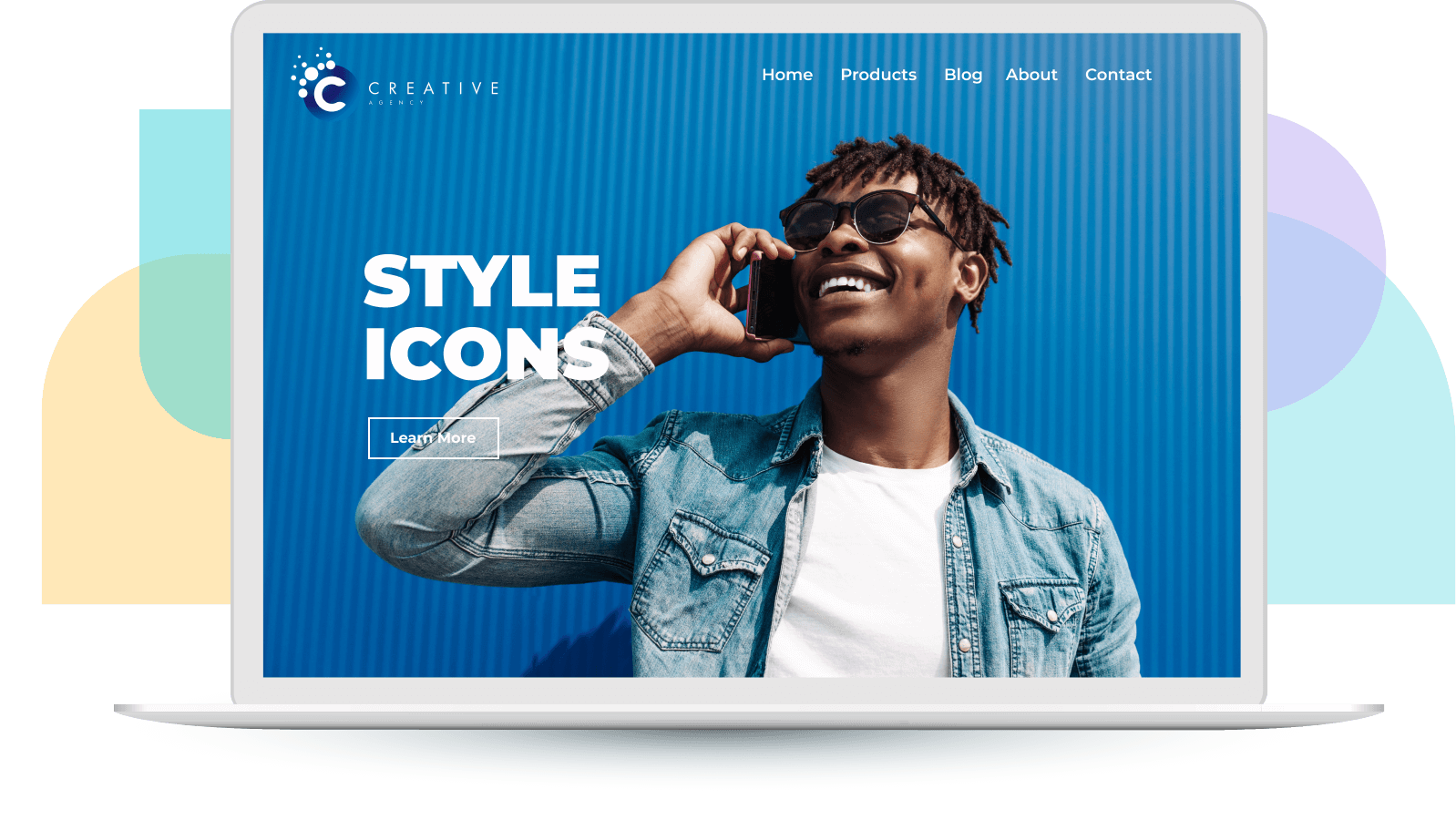
60 day money-back guarantee: We’re so confident that you’ll love our products and services that we’re offering a 60 day money-back guarantee. If you’re unsatisfied for any reason, you can request a refund anytime within the first 60 days and we’ll refund your plan fees paid. You must request your refund as part of your cancellation notice to qualify for a refund. Please note: All new Startup, Professional, Growth, Scale and eCommerce dedicated custom plans are included in the 60-day money back guarantee. All other premium and custom plans are not included.
* First year pricing and associated coupons are valid for new customers purchasing Startup, Professional, Growth, and Scale plans only. Cannot be used with other offers and is not valid for upgrades, renewals or any other product purchase. Offer can only be redeemed once upon signup.