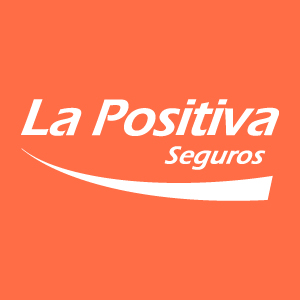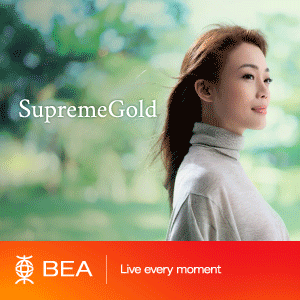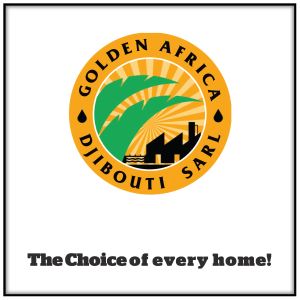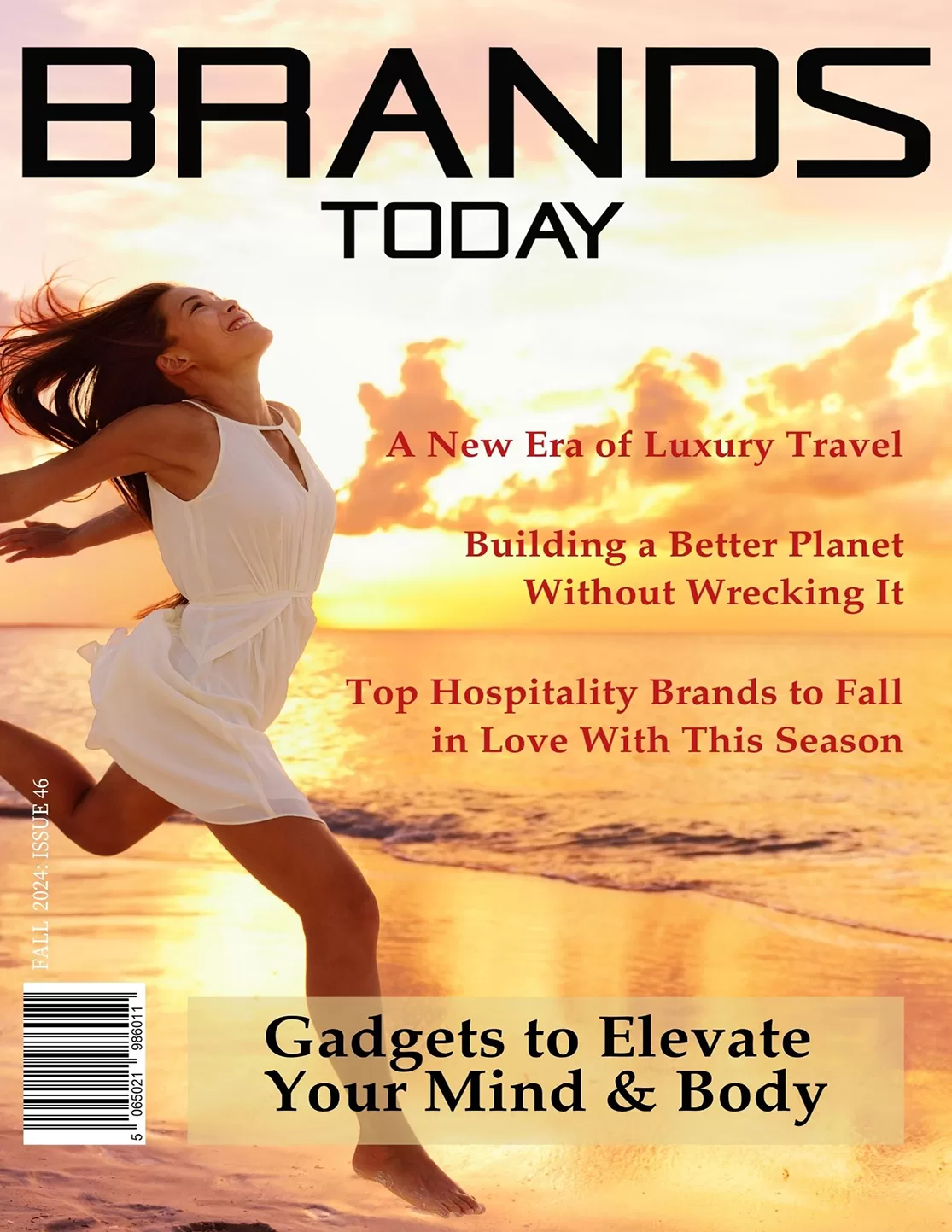Technology
7 Innovative Technologies That Are Used in Schools

Technology has transformed different industries in the last few years while impacting our daily lives. The education sector has not been left behind, as technological innovations impact our schools and classrooms.
Let’s look at cool innovations used in schools that students could have never imagined a few decades ago.
Interactive smart boards which can display anything
Teachers wrote lessons and instructions on a large blackboard using chalk in the not-so-distant past. Today, they can use interactive smart boards instead.
Smartboards, or interactive whiteboards, are large screens that have replaced blackboards in many classrooms. They are connected to a computer; a teacher can use them to display pictures, videos, animations, and more.
The teacher and their students can then easily interact with this multimedia content simply by touching the smart board and writing on it with a stylus. This cool innovation will undoubtedly help keep students engaged.
Tablets that can replace textbooks
Today, many students no longer need heavy textbooks in their backpacks. Tablets and digital readers have replaced their textbooks. Students can easily access all their reading and study materials with a simple electronic device containing dozens of textbooks.
This cool innovation has many benefits for students. It can make learning feel more interactive while keeping their backpacks lighter. Since digital textbooks are not printed on paper, they’re better for the environment and easier to update when needed.
Weapon detection systems to keep everyone safe
However, artificial intelligence can also help protect teachers and their students. AI-powered weapon detection systems can efficiently detect concealed weapons and alert security staff. This innovation helps ensure that schools can remain safe environments for everyone. It also helps students, teachers, and other school staff maintain peace of mind.
Why? Because unlike metal detectors and patdowns, these security solutions for schools are discreet and non-invasive. People entering a school equipped with such a system have no clue they’re being scanned, and that AI is keeping an eye on them so that it can prevent anyone from bringing a weapon inside the building.
Virtual reality for outstanding learning experiences
Just as many kids enjoy playing video games, they can now enjoy the benefits of virtual reality at school. VR tools can provide students with immersive, engaging, and unique learning experiences. Students can travel around the world, explore different environments, participate in simulations and science experiments, and interact with one another in outstanding virtual settings, all from the comfort of their classroom.
Virtual reality can encourage creativity, curiosity, teamwork, collaboration, and communication, making it a valuable tool in a modern classroom. Plus, most students prefer using VR tools to reading textbooks, which means they are more likely to actively engage with this technology and have fun learning new things.
AI tutors to assist students with their homework
Unsurprisingly, many of the cool innovations used in schools are powered by artificial intelligence. AI tutors are a great example.
Students can now benefit from the assistance of their AI tutor, who can complement what they have learned in the classroom with additional explanations and instructions. AI tutors help students learn independently while providing helpful tips and feedback.
Artificial intelligence can also assist teachers by helping them create their teaching materials and grade papers and assignments. This allows teachers to focus on interacting with students and providing them with the support they need.
Gamification makes learning more fun and engaging
Gamification is a cool innovation that allows students to have fun while learning. It doesn’t turn learning into a game but involves game-like elements like point scoring, leaderboards, and virtual badges.
This fun approach can make school subjects such as math and science more exciting and more engaging for students. They will then be enticed to compete against their peers to earn rewards as they progress in their lessons. Gamification can also involve interactive videos and colourful animations.
Solar panels for students to charge their devices
Finally, some schoolyards are equipped with tables or benches with solar panels, which allow students to charge their devices while they study, eat a snack, or relax and chat with their friends.
This simple innovation can add fun and convenience to students’ routines. In the next few years, we expect technology to continue evolving rapidly and fueling innovations for schools to benefit from.