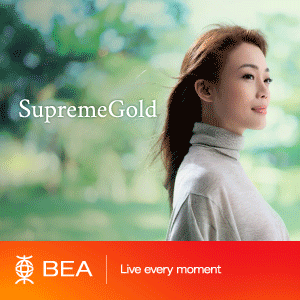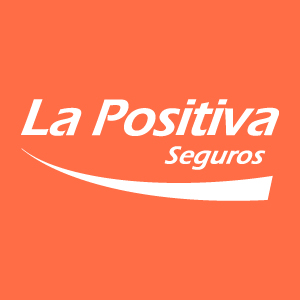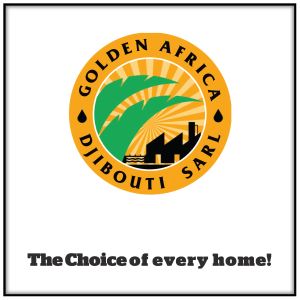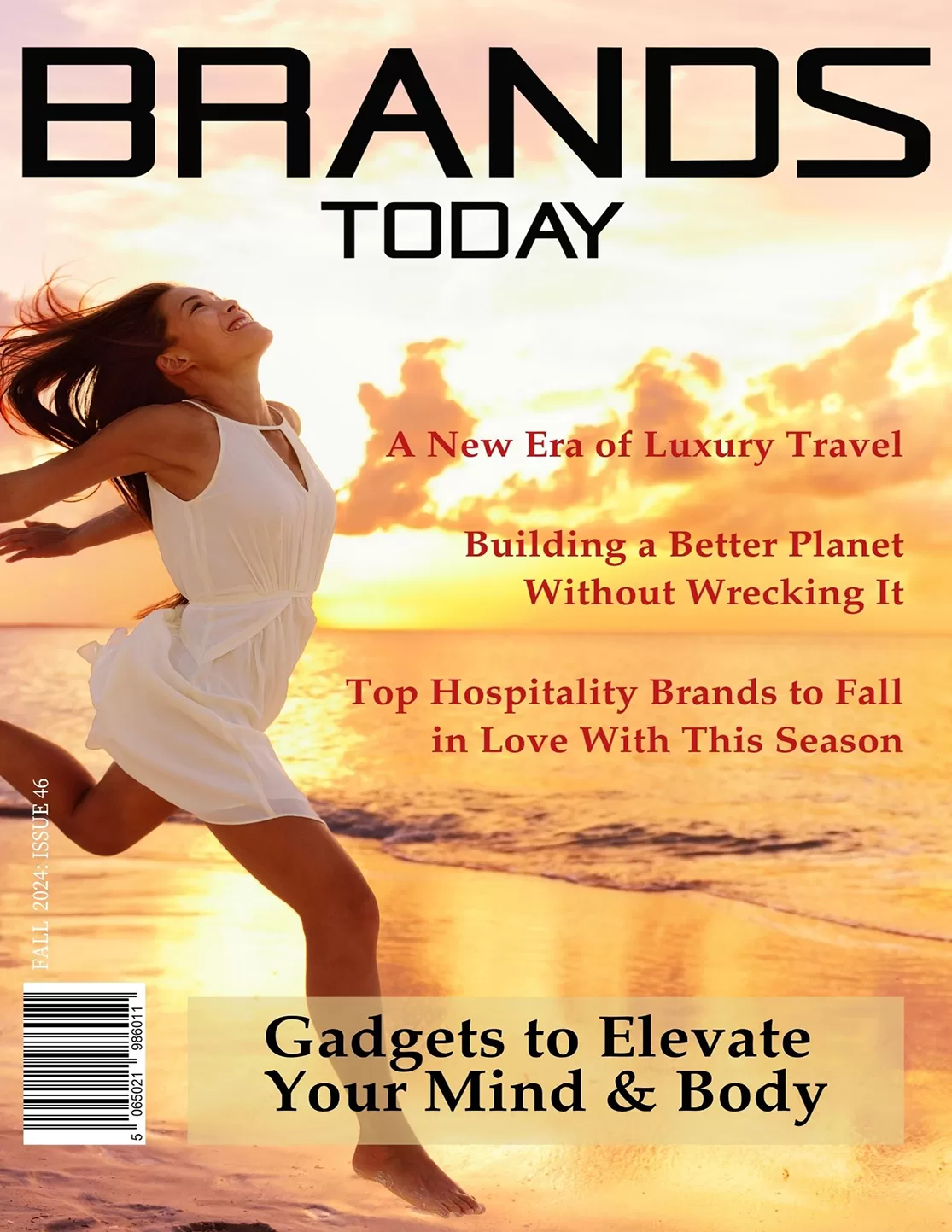Lifestyle
Top Trend of Handbags For Autumn

Nowadays, handbags are considered a constant companion for your fashion sense. It not only gives you a powerful fashion statement but is also considered a major element of your whole look that has the power to change your entire style. Well, as we approach the end of the season, many new trends are coming up and have the power to change the whole game.
Different designers are even coming up with their latest functional styles and collections. There is also an expectancy of bold colors and shapes of handbags with unique features that attracts people and fashion enthusiasts from all around the world. So whether you are looking for a timeless bag or the one who wants to start by embracing bold shapes. There is always something for you this season. As this season is considered to be the evolving season of the fashion industry. So, what are you waiting for? Let’s grab the best handbag trend and let’s boost your look to a new level.
The powerful role of colors in handbags
Handbags have a critical role in the fashion industry and can even change your whole statement look. However, handbag colors are one of the most important factors. These colors of the handbag can have the power to change the entire statement. Well, nowadays, in the following season, a different color comes up in handbags. These color pallets include elegant ones such as emerald green or chocolate brown.
These colors are considered to be the most used colors. While, such colors are mostly used for regular handbags as they can be paired beautifully with the autumn season outfit, adding a fashion upgrade sense and an attachment of luxury to your daily outfits.
However, its not only about the sophisticated theme; some pop color themes are coming up for this season too. These pop color themes have the power to give you a playful statement look. These playful statement colors include Cobalt blue, mustard yellow, and dark Orange, which are not only vibrant colors but also give a touch of vibrancy to your whole look.
These color things are also known for getting statement power. Moreover, you can also consider a handbag with these colors and even pair it with a contrasting color outfit to give your whole look and a modern style.
Shapes of handbags from tote to iconic luxury bags
The functionality of the handbag always remains a key theme in the handbags. Well, there are different sizes and shapes that are coming up this season. This includes the oversized tote bag to the iconic luxury hand bag. It depends completely on the handbag shape you select for your everyday essentials.
If you are looking for something that you can carry every day, then you can go for a tote hat has a very cool structure and is clean. The total bag is perfect for holding everything. Moreover, you can also have different shots of streamlined options for handbags including the luxury handbags that are always the trend setter of the season. These luxury bags not only give you an iconic look but can also give you a touch of a more fashion-statement look.
You can consider the iconic handbags from brands like Chanel, Celine, or Louis Vuitton. Also, you can go for a BV luxury handbag when it comes to iconic luxury handbags. Such handbags not only give you a perfect shape that can be enough for your everyday essentials but also have the power to maintain your overall minimalist look.
Sustainable material the power game of handbags
Sustainability is always the priority. Being a responsible citizen is always required, considering a major focus on sustainability. Hence, the fashion industries are also working hard on sustainability and handbags. The brands are using eco-friendly and highly sustainable materials in their creation.
This includes using recycled leather to create a sustainable, stylish handbag. Such policies are made to ensure and minimize the environmental impact of creating luxuries.
Conclusion
We have discussed all the basic details about a luxury handbag. After discussing all the specifics, we can conclude that a handbag is one of the best investments you can make for your wardrobe. These handbags nowadays come in a variety of styles, materials, and shapes, and it completely depends on what sort of bag you select for your upcoming season. However, it is important to keep in mind that you should select a bag that not only completes your requirements personally but also follows the trend.